TM SIM Registration Online 2025
Protect yourself from scams, spam, and scandals by registering your SIM online. As required by the SIM Registration law, it is mandatory to register your SIM cards online. The TM SIM registration process is FREE and will not deduct any charges from your mobile data wallet.
Step-by-Step Guide to Register TM SIM
There are two methods to register the TM SIM online:
- Via TM SIM Registration link online
- Via GlobeOne App
According to TM Tambayan support, it is not possible to register a TM SIM via text message.
Minors’ SIMs must be registered under the name of their parents, passport and other special documents.
via TM SIM Registration link Online
- Go to the TM SIM registration portal, by clicking the TM SIM registration link legit https://new.globe.com.ph/simreg.
- Enter your number and click “register.”
- enter the verification code.
- Fill out the form with personal valid information.
- Upload your government-issued ID to verify identity.
- Accept the terms and conditions
- Wait for the text confirmation, your TM registration SIM is completed.
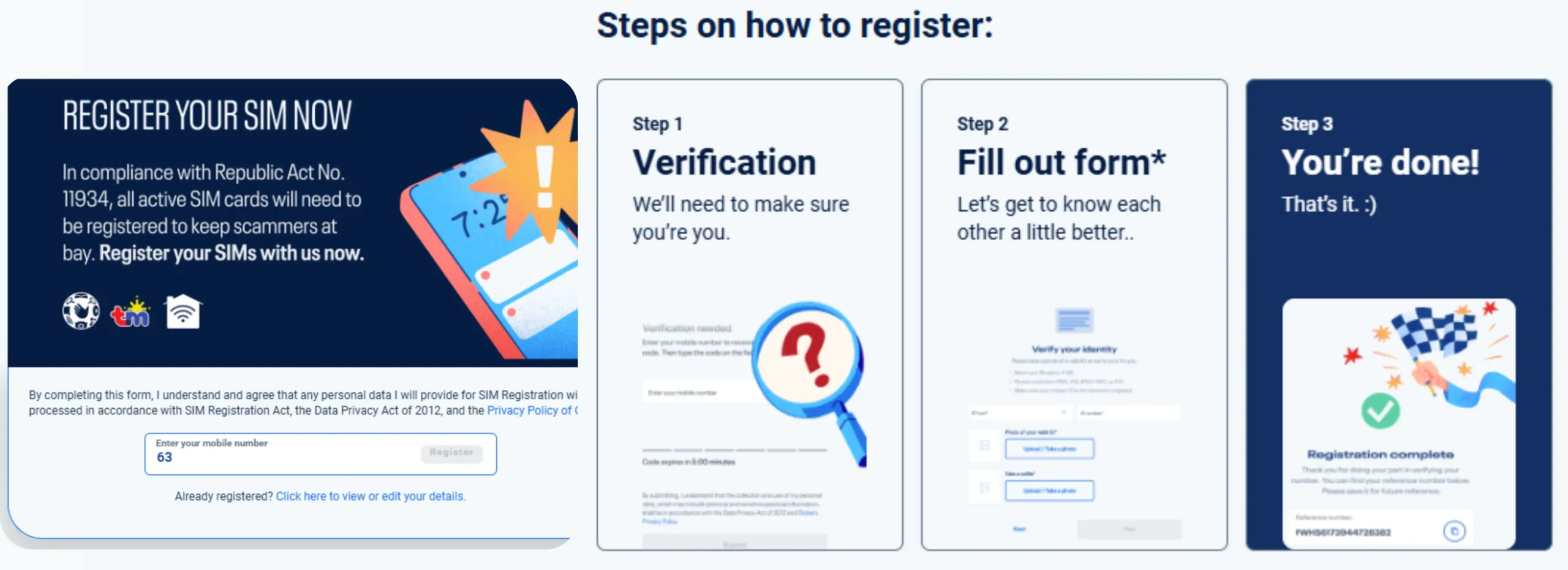
TM SIM Registration Via GlobeOne App
- Install GlobeOne App by below buttons according to device.
- Open the app, and create an account.
- Click on the “register your SIM” option.
- Enter your phone number, and click on “register SIM.”
- Enter the verification code to verify your number.
- The rest of the TM registration SIM process is the same as the SIM registration TM link as we have done above.
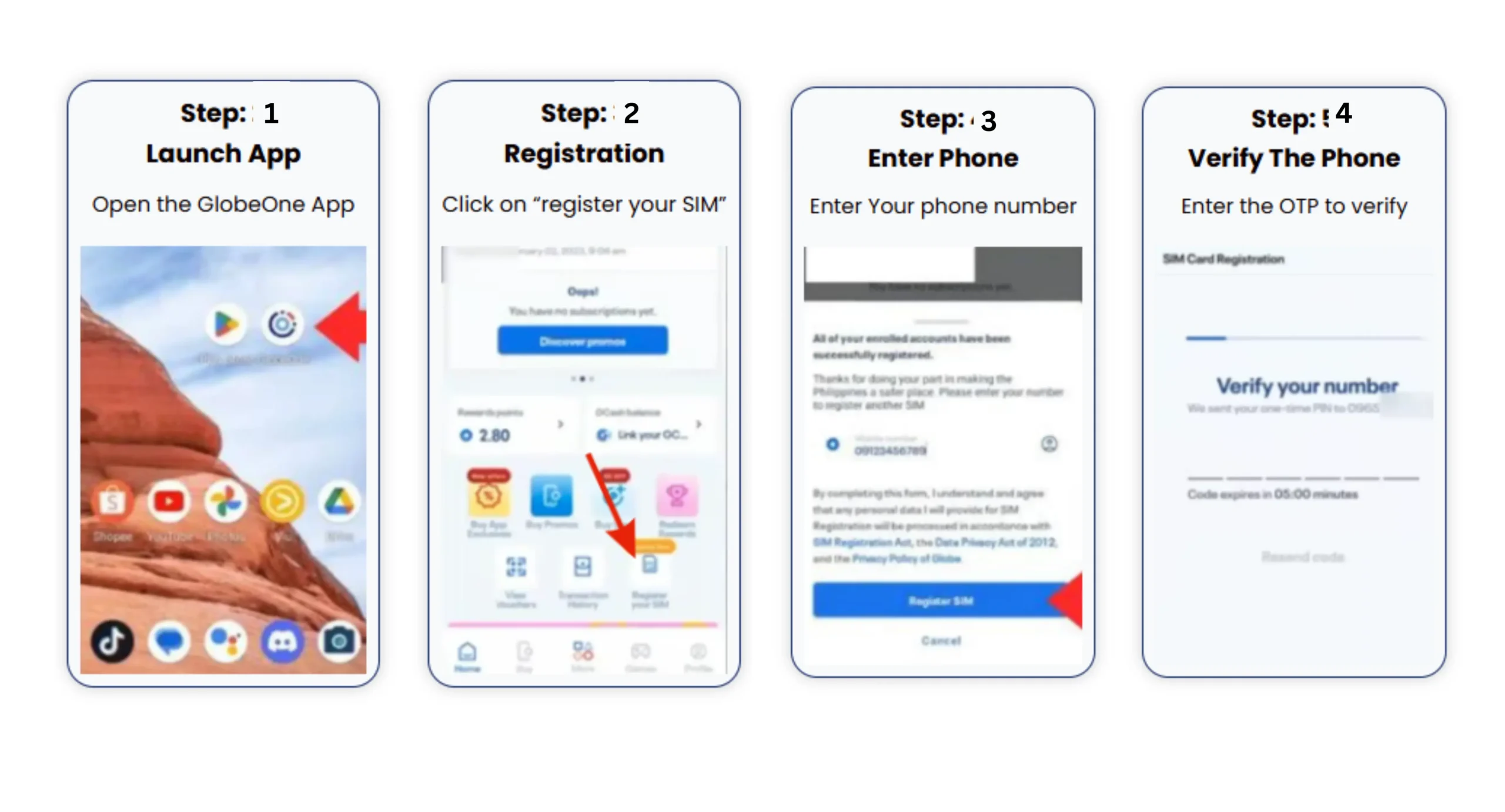
Note
- If you’re facing troubles in registering your TM SIM online, then, visit the nearest TM store, they will assist you.
- The TM SIM registration process is similar for all whether it’s forgner, minors and companies as for citizens.
- Use a clear photo of your ID for successful TM registration SIM.
- Carefully review the form to ensure all details are entered correctly.
- Ensure the photo and signature are clearly visible on the ID document.
- Do not use an expired ID document.
- The ID photo size shouldn’t exceed 4MB
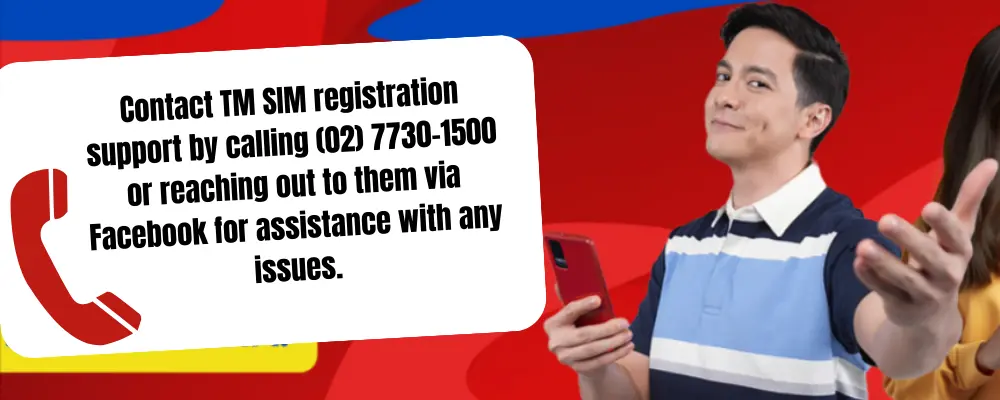
What information is needed to register SIMs?
SIM users need to provide the following information while registering their SIMs:
Accepted IDs for TM SIM registration
The following are official ID cards accepted for SIM registration TM Globe:
SIM Registration TM Requirements for Foreigners
Foreigners with other types of visas must provide
Troubleshooting Tips
Didn’t Receive OTP
- Click the resend button (maximum 6 times, one attempt every 5 minutes).
- If you still don’t receive the OTP, wait until midnight and try again.
- Ensure your SIM has strong signal and sufficient load.
Invalid ID Error
- Double-check your ID for clarity and accuracy.
- Make sure it is government-issued and meets the required standards.
Website Not Loading
- If you’re facing TM SIM no signal error, verify your internet connection
- Try accessing the portal at a different time.
SIM Deactivated Despite Registration
- Contact TM support and provide your registration details for assistance.
SIM Registration Act in the Philippines
The SIM Registration Act is a law in the Philippines requiring the registration of all SIMs (physical or electronic) to activate them. Under this law, all SIM card owners (regardless of device) must register their SIMs.
The law was passed to combat SIM-aided criminal activity, including smishing or scam texts and other fraudulent acts using mobile phones and online platforms.
According to the law, all SIMs sold by Public Telecommunication Entities (PTEs), telcos, and authorized distributors or resellers are considered “deactivated.” They will only be activated once end-users register their SIMs.

Penalty for Violating the SIM Registration Act
Violators of the SIM Registration Act face penalties, such as:
Individuals: Jail time of 6 months to 2 years and a fine of ₱300,000 for providing false information or using fake IDs.
Telecom Companies (Telcos): Fines ranging from ₱100,000 to ₱1 million for failure to register SIMs and higher penalties for violating data confidentiality.
SIM Registration Act Confidentiality Clause
According to Section 9 of the law (Confidentiality Clause): “All data and information obtained during the registration process are strictly confidential and are not to be shared with any person.” This clause will come into effect after your SIM is registered.
The law imposes penalties on the violation of this clause. User information can only be released if a subscriber authorizes access to their information. Telcos can only release subscriber data by court order. According to the law, when your SIM is deactivated, all your data will be deleted from the SIM. However, the telco will keep it archived for at least 10 years.
